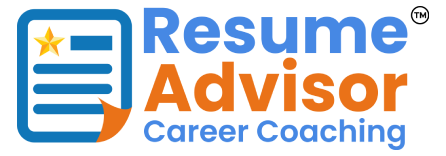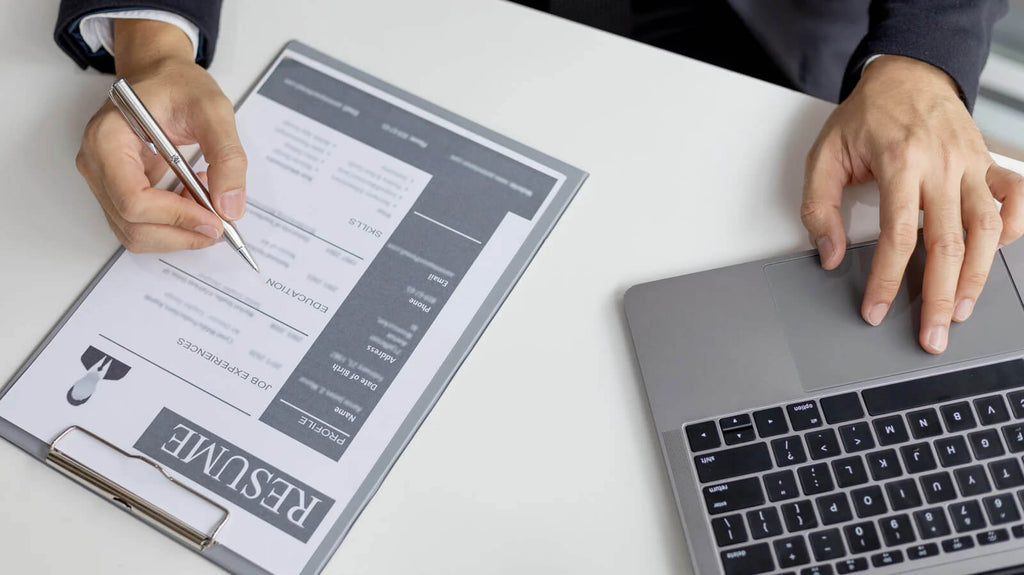Crafting the perfect resume is the first step to landing your dream job. With hiring managers spending just 6-7 seconds scanning a resume, yours must stand out. A resume builder can simplify the process, ensuring a professional, ATS-friendly, and visually appealing document.
In this guide, you’ll discover:
· Key features to look for in a resume builder
· Expert tips from Resume Advisor to optimize your resume
· Common resume mistakes to avoid
Let’s dive in!
Why Use a Resume Builder?
A resume builder is an online tool that helps you create a polished, professional resume quickly. Instead of struggling with formatting and design, these tools provide:
· ATS Optimization – Ensures your resume passes Applicant Tracking Systems
· Professional Templates – Clean, industry-specific designs
· Time Efficiency – No need to start from scratch
· Expert-Approved Content – Pre-written bullet points for different roles
According to Resume Advisor, a well-structured resume increases interview chances by 40%.
For personalized resume advice, Resume Advisor offers one-on-one coaching to tailor your resume for maximum impact.
Key Features to Look for in a Resume Builder
Not all resume builders are equal. Here’s what to prioritize:
· ATS Compatibility – Ensures your resume gets past automated filters.
· Customization Options – Adjust fonts, colors, and sections easily.
· Industry-Specific Templates – Tailored for your job field.
· Export Formats – PDF, Word, and plain text options.
· Spell Check & Grammar Tools – Avoid embarrassing mistakes.
Jonathan from Resume Advisor suggests: "A strong resume balances professionalism with readability. Avoid clutter and focus on achievements, not just duties."
Expert Resume Writing Tips from Resume Advisor
Even with the best resume builder, content matters most. Follow these pro tips:
1. Use Strong Action Verbs
Instead of "Responsible for," use:
- Led a team of 10
- Increased sales by 30%
- Optimized processes for efficiency
2. Quantify Achievements
Numbers grab attention:
❌ "Managed social media accounts"
✅ "Grew LinkedIn followers by 200% in 6 months"
3. Keep It Concise
- Ideal Length: 1 page (for <10 years’ experience), 2 pages (executive roles).
- Font Size: 10-12 pts for readability.
4. Tailor for Each Job
Customize keywords from the job description to pass ATS scans.
5. Include a Strong Summary
A 3-4-line professional summary should highlight:
- Your expertise
- Key achievements
- Career goals
"A resume isn’t just a history of your jobs—it’s a marketing tool," says Jonathan from Resume Advisor.
Common Resume Mistakes to Avoid
· Typos & Grammatical Errors – Use tools like Grammarly.
· Generic Objective Statements – Replace with a summary.
· Irrelevant Work Experience – Focus on recent, related roles.
· Unprofessional Email – Use a simple format (e.g., first.last@email.com).
How to Optimize Your Resume for ATS
Over 75% of resumes get rejected by ATS before a human sees them. Follow these steps:
- Use Standard Headings – “Work Experience,” “Skills,” “Education.”
- Incorporate Keywords – Mirror phrases from the job posting.
- Avoid Graphics & Tables – ATS struggles to read them.
- Save as PDF or Word – Unless specified otherwise.
For a deeper dive, check out this ATS optimization guide from Harvard.
Final Thoughts: Build a Resume That Gets Noticed
A resume builder simplifies the process, but pairing it with expert advice ensures perfection. Resume Advisor provides personalized coaching to refine your resume, LinkedIn, and interview skills for a faster job search.
Ready to create your perfect resume? Try these tips and apply Resume Advisor’s strategies today!